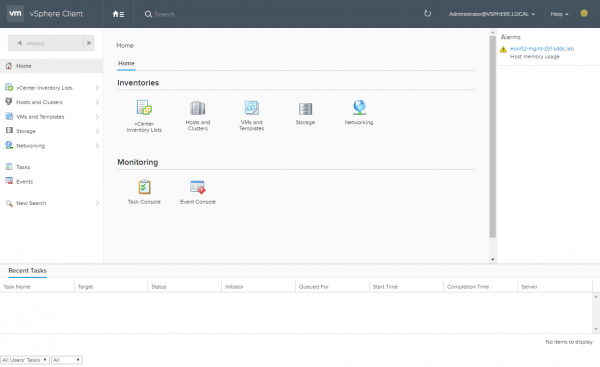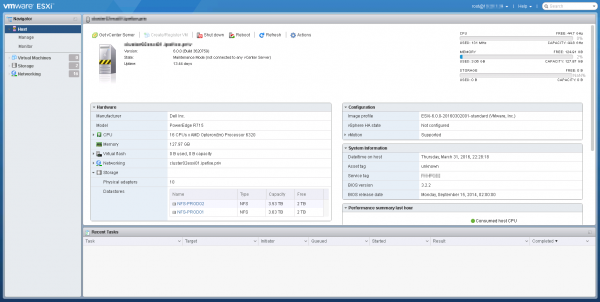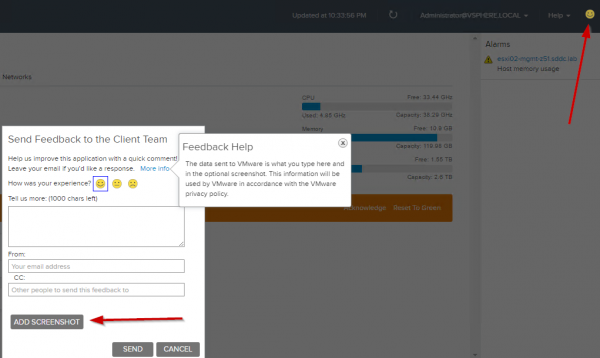HTML5 Client(s) for everyone!
VMware introduced the vSphere Web Client with vSphere 5.0 release. Initially not aligned to the C# Client in terms of features, its current version allows to manage every aspects of our products and is very similar in look and feel to the former legacy client. The decision to use Flash was made a long time ago in a galaxy far far away, before HTML5 was ready (HTML5 was finalised in 2014).
HTML5 Web Client
The situation has now changed, and VMware announced the availability of the vSphere HTML5 Web Client Fling. Written in HTML5 and Javascript, it provides a limited set of features for the time being.
![]()
-
VM Power Operations (common cases)
-
VM Edit Settings (simple CPU, Memory, Disk changes)
-
VM Console
-
VM and Host Summary pages
-
VM Migration (only to a Host)
-
Clone to Template/VM
-
Create VM on a Host (limited)
-
Additional monitoring views (Performance charts, Tasks, Events)
-
Global Views (Recent tasks, Alarms–view only)
Distributed as a Virtual Appliance, the HTML5 Client is designed to work with your existing vSphere 6.0 deployments: it doesn’t make any changes to your environment and can be run in parallel with the current vSphere Web Client. The requirements are the following:
-
2 vCPU, 4 GB Memory, 14 GB disk
-
An existing vCenter Server 6.0 installation (VCSA or Windows) as this client is only intended to manage vCenter Servers
-
Recommended browsers: Chrome, Firefox, IE11.
I will not come back on deployment and configuration as clear instructions can be found on the Fling page.
Doesn’t this looks familiar to you? ;)
As usual, there are always lunatics and I have seen criticisms such as “VMware introduced a new SPOF” or also “Why not have it integrated into vCenter, it is so wrong to have it on a separated virtual appliance” on social medias.
Wait…isn’t the HTML5 Client only an interface? If this interface is down, you can always use vSphere Web Client…or PowerCLI…or API. And without being a prophet, I think we have good chances to have it integrated in a future vSphere release. This Fling is only a technology preview to share VMware vision on the subject and to gather feedback.
Embedded Host Client
For those who are unaware, there was a similar initiative to create an HTML5 interface for vSphere hosts, the Embedded Host Client (a.k.a. EHC). Initially only available as a VIB to install, the EHC is now embedded in ESXi since version 6.0 U2.
The Future
Be aware that this Fling is only a first iteration and is currently not complete but will be regularly updated to provide new features and address issues. A Web Client is huge in terms of capabilities and it will take some time before having features parity with the current one. This Fling is only the first iteration and will be improved based on the various feedbacks.
However, if it takes the same path as the Embedded Host Client, things will move fast. Indeed, after 6 releases in less than 8 months (initial release was in August 2015), EHC is now very close to the legacy vSphere C# client in terms of features.
To provide feedback to the vSphere HTML5 Web Client, you have multiple choice:
-
On the Fling feedback page
-
On the VMTN: https://communities.vmware.com/community/vmtn/vcenter
-
On Twitter with the #h5client hashtag
-
Directly within the H5 Client with the integrated feedback: just click on the smiley on the top right corner (you can even include automatically a screenshot)
I like the approach of making this HTML5 Client available to the community as a Fling during its development to gather a maximum of constructive feedbacks, the final result will be awesome!