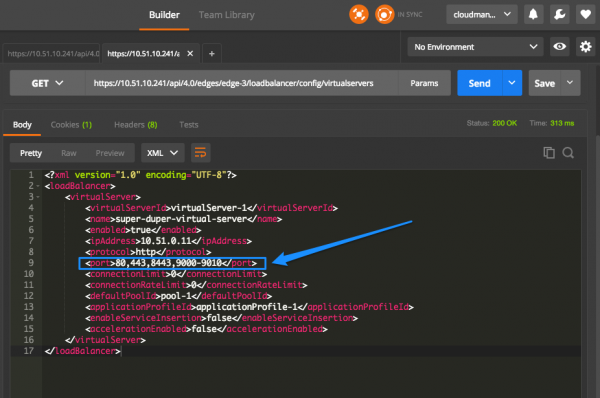NSX Load Balancer: Virtual Server (VIP) Port Range
Someone asked me recently how to configure NSX Load Balancing to get a single virtual IP (VIP) with multiple ports. Indeed, applications often listen on multiple ports and to avoid creating multiple virtual servers for that, you can define VIPs that are based on a port range.
Reminder: NSX load balancer distributes network traffic across multiple servers to achieve optimal resource use. How does it work? You map an Edge IP address to a set of internal servers for load balancing. The key concepts of the NSX load balancer are, application profile, virtual server, server pool, server pool member, and service monitor.
A virtual server (sometimes also referred as VIP or virtual IP) is an abstract of an application service, represented by a unique combination of IP, port, and protocol. This is where you configure the port numbers that the load balancer will listen on. You can define multiple ports (separated by a comma), a port range or a combination of both.

And don’t forget: you can always use NSX API to CRUD your virtual servers. ;)
Note: virtual server port range has been introduced with NSX 6.2.