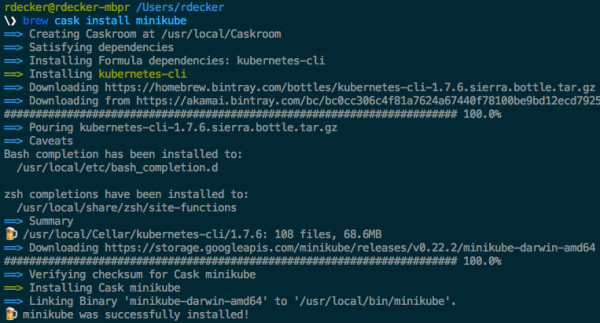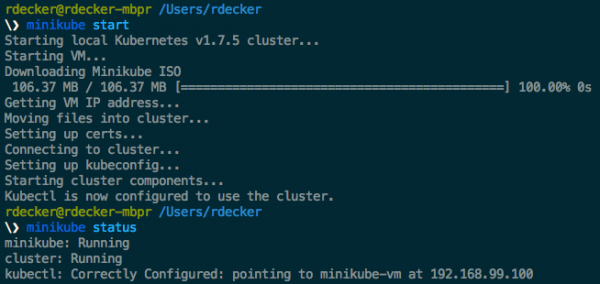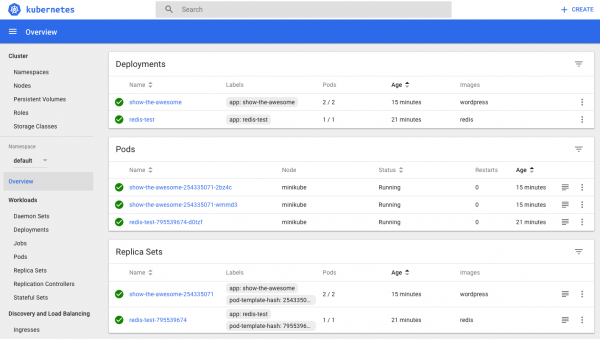Start with Kubernetes in less than 5 minutes with Minikube
There are (too?) many options to run a Kubernetes cluster, whether in a hosted fashion (Kubernetes-as-a-Service) with services such as Google Container Enginer (GKE) or the brand new Pivotal Container Service (PKS), but also by deploying turnkey or custom solutions.
 But what if you want to start quickly for lab / education purposes? Or if you want quickly verify something or test a CLI? Here comes Minikube!
But what if you want to start quickly for lab / education purposes? Or if you want quickly verify something or test a CLI? Here comes Minikube!
Minikube creates a local, single-node Kubernetes cluster for development and testing. Setup is completely automated and doesn’t require a cloud provider account.
What is Minikube?
Minikube is a tool that makes it easy to run Kubernetes locally. Minikube runs a single-node Kubernetes cluster inside a VM (on Virtualbox for example) on your laptop for users looking to try out Kubernetes or develop with it day-to-day. Internally, minikube runs a single Go binary (named localkube), which runs all the kubernetes’ components. The result is a local kubernetes endpoint that you can use with the kubectl client.
-
Minikube supports kubernetes features such as DNS, Dashboards, CNI, NodePorts, ConfigMaps and Secrets and so on.
-
The minikube VM runs Docker, but supports also rkt container engine.
-
Multiple version of kubernetes are supported, from kubernetes 1.3.0 to 1.7.5 at the time of this writing.
-
Possible to reuse the minikube’s built-in Docker daemon; as this means you don’t have to build a docker registry on your host machine and push the image into it - you can just build inside the same docker daemon as minikube which speeds up local experiments.
-
Supports persistent volumes and host folder mounting.
-
Kubernetes environment configurable.
Get Started with Minikube
I will be honest: most of the 5 minutes were dedicated to the downloading part. :)
Minikube is distributed in binary form for Linux, OSX, and Windows systems (Windows support is currently experimental and may have issues). I used homebrew to install Minikube as I’m working on macOS: brew cask install minikube
An additional step is required to start Minikube: minikube start
This command will download the Minikube ISO (on the first run only), start a Virtualbox VM (by default, can be changed to VMware Fusion or other virtualization software) and create a kubernetes context named ‘minikube’. This context contains the configuration to communicate with your minikube cluster. Because Minikube sets this context to default automatically, you can start using your kubernetes cluster right away:
rdecker@rdecker-mbpr /Users/rdecker
\❯ kubectl run hello-minikube --image=gcr.io/google_containers/echoserver:1.4 --port=8080
deployment "hello-minikube" created
rdecker@rdecker-mbpr /Users/rdecker
\❯ kubectl expose deployment hello-minikube --type=NodePort
service "hello-minikube" exposed
rdecker@rdecker-mbpr /Users/rdecker
\❯ kubectl get pods
NAME READY STATUS RESTARTS AGE
hello-minikube-180744149-vwzq1 0/1 ContainerCreating 0 1m
redis-test-795539674-d0tzf 1/1 Running 1 10d
show-the-awesome-254335071-2bz4c 1/1 Running 1 10d
show-the-awesome-254335071-wmmd3 1/1 Running 1 10d
rdecker@rdecker-mbpr /Users/rdecker
\❯ kubectl get pods
NAME READY STATUS RESTARTS AGE
hello-minikube-180744149-vwzq1 1/1 Running 0 4m
redis-test-795539674-d0tzf 1/1 Running 1 10d
show-the-awesome-254335071-2bz4c 1/1 Running 1 10d
show-the-awesome-254335071-wmmd3 1/1 Running 1 10d
rdecker@rdecker-mbpr /Users/rdecker
\❯ curl (minikube service hello-minikube --url)
CLIENT VALUES:
client_address=172.17.0.1
command=GET
real path=/
query=nil
request_version=1.1
request_uri=http://192.168.99.100:8080/
SERVER VALUES:
server_version=nginx: 1.10.0 - lua: 10001
HEADERS RECEIVED:
accept=*/*
host=192.168.99.100:30792
user-agent=curl/7.54.0
Please refer to the documentation page for Linux and Windows installation or additional information.
Minikube requirements:
-
macOS
- xhyve driver, VirtualBox or VMware Fusion
-
Linux
-
VirtualBox or KVM
-
NOTE: minikube also supports a ‘–vm-driver=none’ option that runs the kubernetes components on the host and not in a VM. docker is required to use this driver but no hypervisor.
-
-
Windows
- VirtualBox or Hyper-V
-
VT-x/AMD-v virtualization must be enabled in BIOS
-
Internet connection on first run
Minikube Useful CLI
Get the IP of the local kubernetes cluster: minikube ip
SSH into the minikube VM: minikube ssh
Open the kubernetes dashboard for your local cluster: minikube dashboard
List the services exposed via a node port: minikube service list
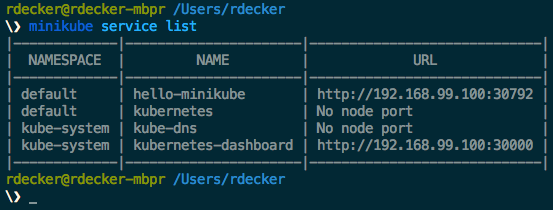
Complete list of Minikube commands:
rdecker@rdecker-mbpr /Users/rdecker
\❯ minikube 14:30:12
Minikube is a CLI tool that provisions and manages single-node Kubernetes clusters optimized for development workflows.
Usage:
minikube [command]
Available Commands:
addons Modify minikube's kubernetes addons
completion Outputs minikube shell completion for the given shell (bash)
config Modify minikube config
dashboard Opens/displays the kubernetes dashboard URL for your local cluster
delete Deletes a local kubernetes cluster
docker-env Sets up docker env variables; similar to '$(docker-machine env)'
get-k8s-versions Gets the list of available kubernetes versions available for minikube
ip Retrieves the IP address of the running cluster
logs Gets the logs of the running localkube instance, used for debugging minikube, not user code
mount Mounts the specified directory into minikube
profile Profile sets the current minikube profile
service Gets the kubernetes URL(s) for the specified service in your local cluster
ssh Log into or run a command on a machine with SSH; similar to 'docker-machine ssh'
ssh-key Retrieve the ssh identity key path of the specified cluster
start Starts a local kubernetes cluster
status Gets the status of a local kubernetes cluster
stop Stops a running local kubernetes cluster
update-context Verify the IP address of the running cluster in kubeconfig.
version Print the version of minikube
In conclusion, Minikube is a fantastic tool to easily get started on kubernetes. It allows you not only to learn about kubernetes, but also to test various versions, configuration, or even CLI results.
Resources: