Extend vROps 6 Capabilities with the vRO Solution & Workflow Package
With vRealize Operations Manager 6.0 (a.k.a. vROps), VMware released a version which introduced not only major architectural changes but also many new features. Amongst those (amazing) new features, the concept of symptoms, recommendations and actions were added to the product.
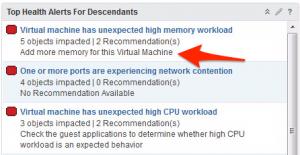 The actions available in vRealize Operations Manager allow you to modify the state or configuration of selected objects in vCenter Server from the correct context in vROps user interface. An administrator might need to change the configuration of an object to address a problematic resource issue or to redistribute resources to optimize your infrastructure.
The actions available in vRealize Operations Manager allow you to modify the state or configuration of selected objects in vCenter Server from the correct context in vROps user interface. An administrator might need to change the configuration of an object to address a problematic resource issue or to redistribute resources to optimize your infrastructure.
For example, if a VM is experiencing memory stress due to insufficient memory resources or unexpected high memory workload, vROps will trigger an alert for this particular and suggest one or more recommendation with possible associated actions. In the screenshot below, you can see a “Set Memory for VM” button.
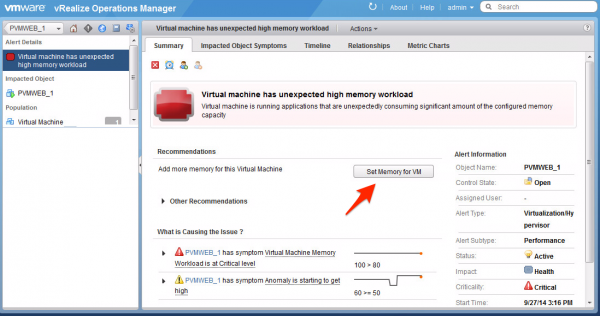
With the initial release of vRealize Operations Manager, we have only a limited amount of actions available: currently, 9 remediation actions are available out of the box.
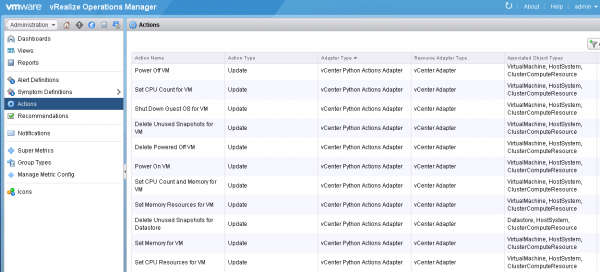
However, you can now integrate new actions with the vRealize Orchestrator Solution and Workflow Package for vRealize Operations Manager which was recently made available.
This package enables you to automatically resolve operational issues identified by vRealize Operations Manager using vCenter Orchestrator workflows. The vRO Solution and Workflow Package enables you to execute specific remediation workflows directly from the vROps user interface, to automate a repetitive action, or automatically remediate a problem Alert. The solution exposes the following Actions within the vRealize Operations Manager user interface.
- Host: Decommission (Host Decommission the specified Host or Host group)
- Host: Maintenance Mode Set the specified Host or Host group into maintenance mode
- Host: Power Operation For the specified Host or Host group, options to either power off, or reboot
- VM: Manage Snapshots For the specified VM or VM group, options to either take a snapshot, revert to last, or delete all snapshots
- VM: Migrate For the specified VM or VM group, moves VMs to a different host, and VM disk files to a different datastore
- VM: Power Operation For the specified VM or VM group, options to either power off, power on, or reboot
- VM: Reconfigure For the specified VM or VM group, options to change CPU & memory settings
- VM: Upgrade Guest Tools Upgrades to the latest VMware Tools for the specified VM or VM group
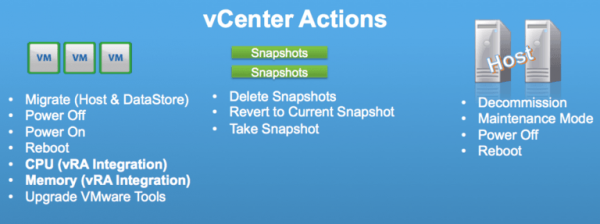
Installation & Configuration
Important: you have to ensure that vRealize Orchestrator links to the same vCenter as vRealize Operations Manager.
I don’t think that the installation order have an importance, so let’s start with vROps. You have to import a new Solution and configure an instance.
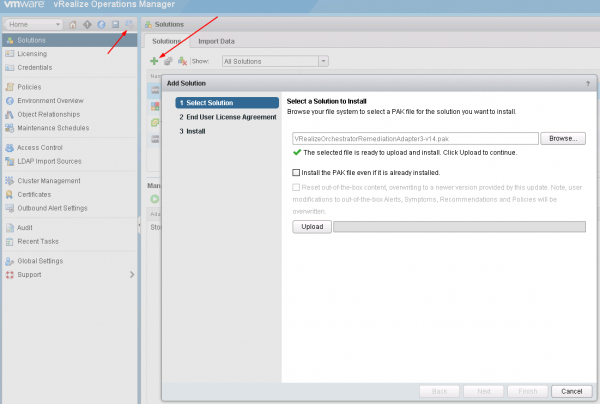
For vRealize Orchestrator, you have to import the package in the Administer view > Packages . Select the downloaded package and follow the process.
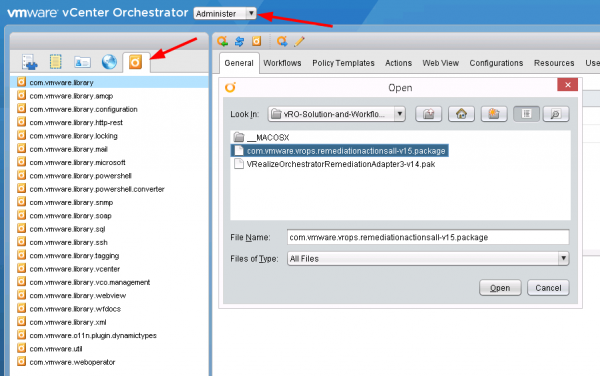
You can verify that the new workflows are present in your system.
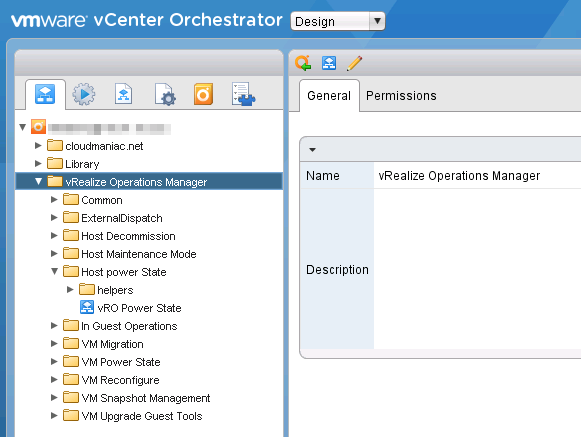 That’s it! After that, new actions will appear in vROps and you can start associating them to recommendations.
That’s it! After that, new actions will appear in vROps and you can start associating them to recommendations.
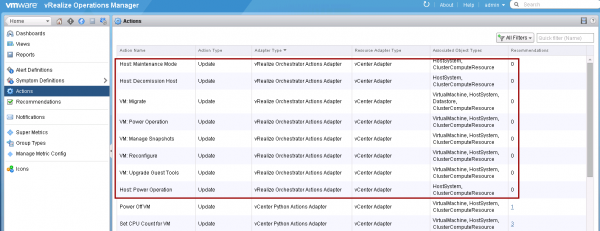
The vRealize Operations Management Pack for vRealize Orchestrator Actions is compatible with the following versions:
-
vRealize Operations Manager version 6.0 or later
-
vRealize Orchestrator version 5.5.1 or later
-
vSphere version 5.5 or later
Always on the same subject, Pierre’s vROps notification plugin is interesting as well: it’s a notification plugin that is able to send REST request automatically when an alarm is triggered. You can use it to call a vRO a workflow to execute an action for example. ;)