[Tooling] Monitor your Operating Systems with Glances
Glances
Glances has been in my toolkit for what seems forever: it’s an open-source software to monitor and collect operating system statistics. If I remember correctly, I started using it approximatively 10 years ago, and it became quickly the de-facto tool that I install systematically on every system I’m using (laptops and desktops, but also servers).
Glances is a cross-platform monitoring tool which aims to present a large amount of monitoring information through a curses or Web based interface. The information dynamically adapts depending on the size of the user interface.
Glances was created (and is mainly developed) by Nicolargo. A lot of people I know are using htop, but I’m usually recommending to switch to Glances, which is much more complete in my opinion.
- Various modes: standalone, client/server, web server (with a responsive user interface)
- Remote monitoring can be done via terminal, web interface or API (XML-RPC and RESTful).
- Multiple export functions (CSV, RAW data in JSON, InfluxDB, etc.): CSV file, JSON file, InfluxDB, Cassandra, CouchDB, OpenTSDB, Prometheus, StatsD, ElasticSearch, RabbitMQ/ActiveMQ, ZeroMQ, Kafka, Riemann and RESTful server.
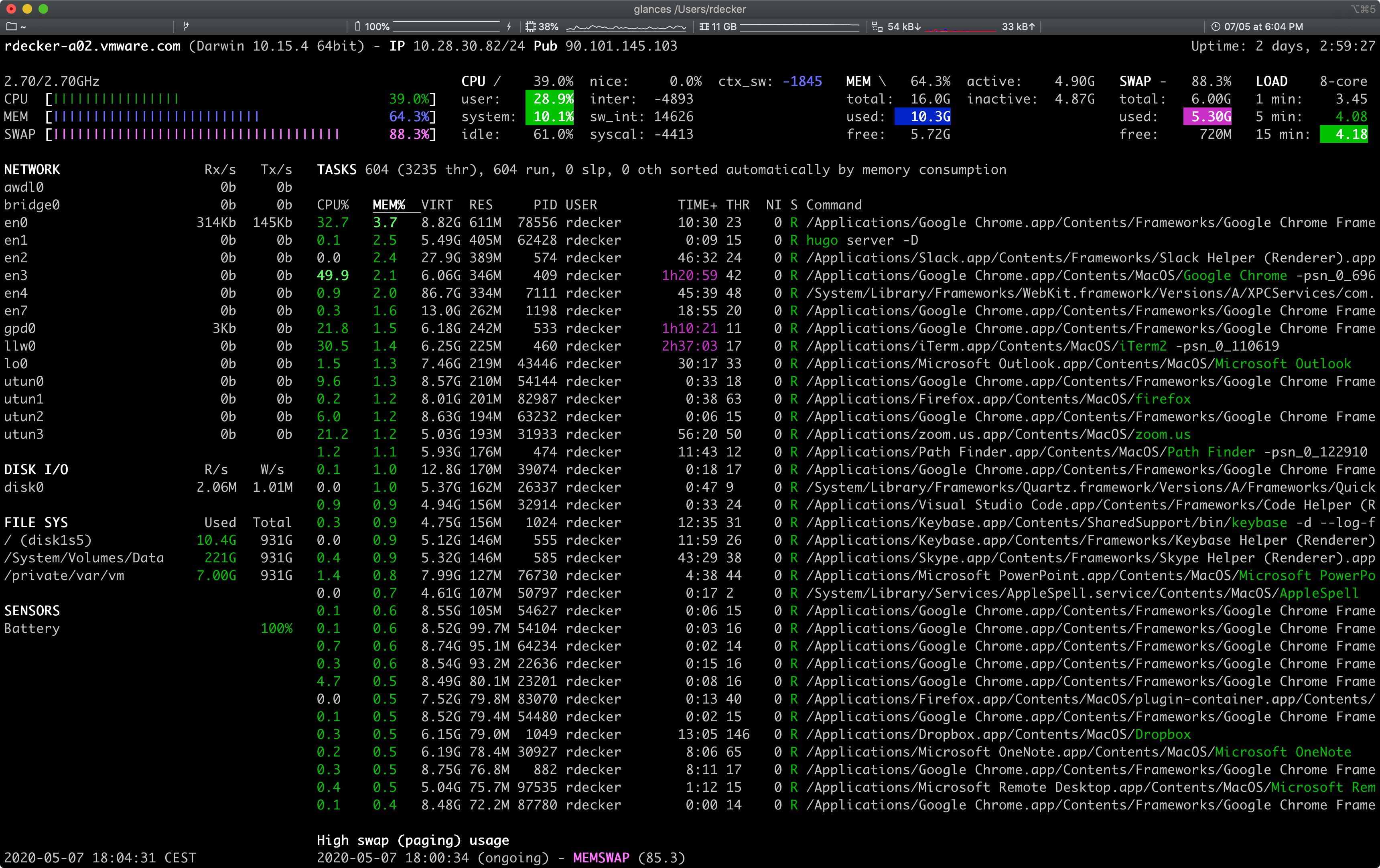
Available on all main operating systems (Linux, macOS, Windows, etc.) and written in Python, Glances uses libraries to grab information from your system. It is based on an open architecture where developers can add new plugins or exports modules.
Glances provides also a wide choice of options to display the information you need.
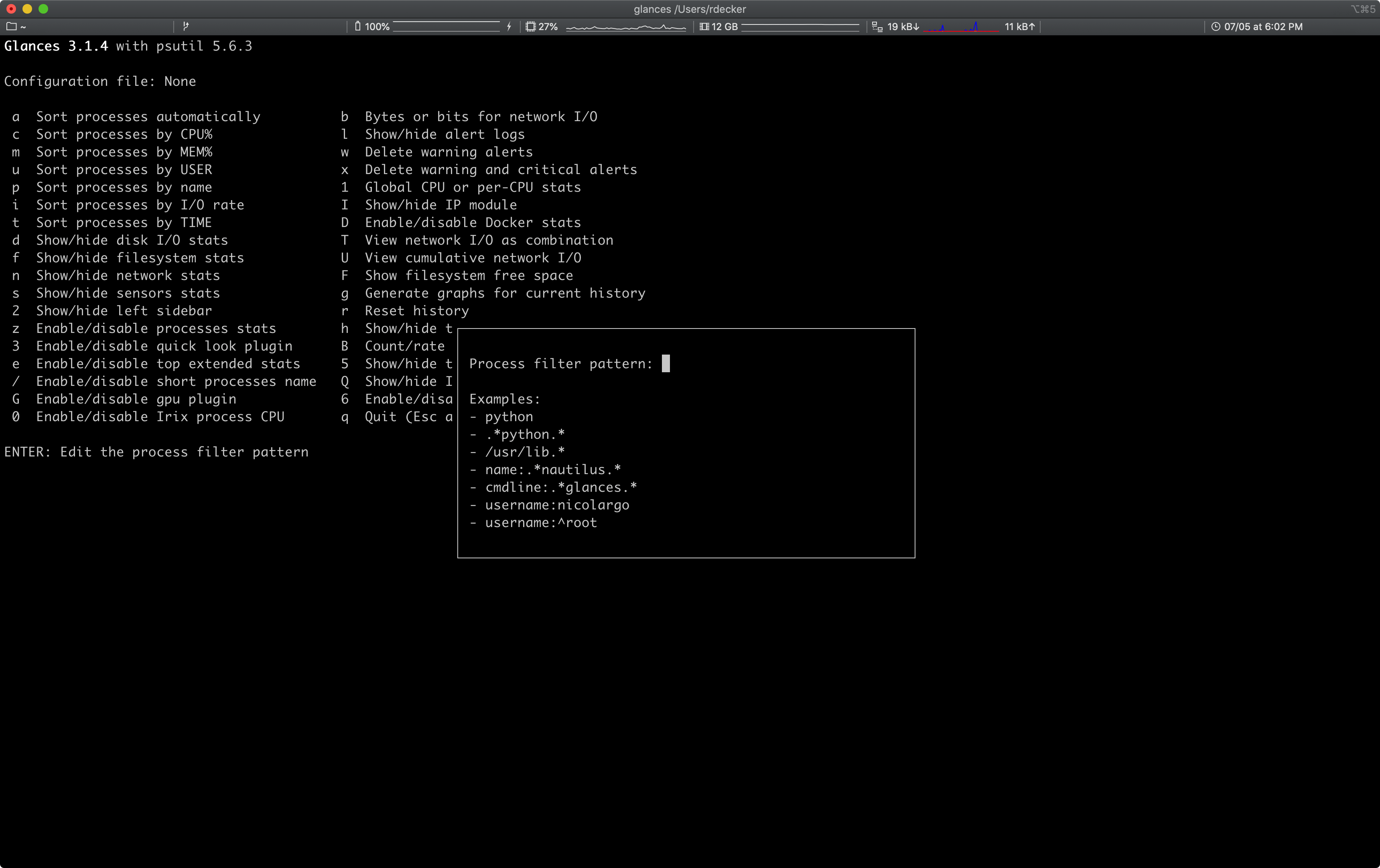
Resources: